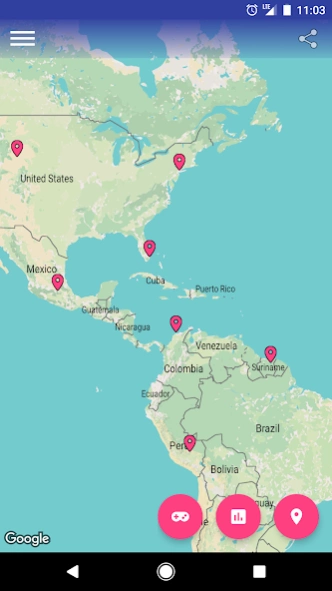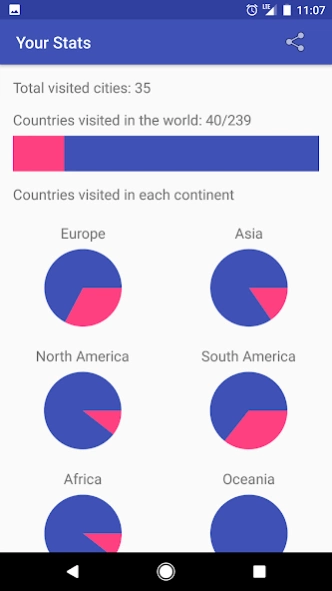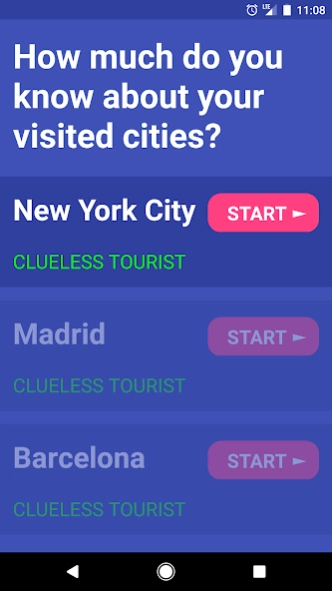Visited Cities 139
Continue to app
Free Version
Publisher Description
Visited Cities - Mark the cities you have visited, check your stats and share with your friends!
Do you want to keep a record of all the places you have visited? Visited Cities lets you pin the cities you have been to on a beautiful map! Most apps only allow you to mark entire countries or states, but with Visited Cities you can visualize exactly where you have been.
++ HUGE CITY DATABASE
Look up cities in a huge database which includes every city with over 10.000 inhabitants. You can also pin any place you want in the map by tapping there for two seconds.
++ COMPLETE STATS
How many continents have you visited? Which percentage of countries in the whole world and in each continent?
++ MAKE YOUR WISHLIST
Which cities do you want to visit next? Create your wishlist and plan your trips!
++ SHARE!
Share a beautiful image of you map on any social network. You can also share your stats.
++ BACK UP YOUR DATA
Log in to Facebook to back up your data, so you will neve loose it if you switch devices.
++ FIND YOUR FRIENDS
See your Facebook friends' maps and check which cities they have been to.
++ TEST YOU KNOWLEDGE
How much do you know about the cities you have visited? Find out with the quiz!
About Visited Cities
Visited Cities is a free app for Android published in the Recreation list of apps, part of Home & Hobby.
The company that develops Visited Cities is Bolsos. The latest version released by its developer is 139.
To install Visited Cities on your Android device, just click the green Continue To App button above to start the installation process. The app is listed on our website since 2024-03-01 and was downloaded 2 times. We have already checked if the download link is safe, however for your own protection we recommend that you scan the downloaded app with your antivirus. Your antivirus may detect the Visited Cities as malware as malware if the download link to com.bolsos.visited is broken.
How to install Visited Cities on your Android device:
- Click on the Continue To App button on our website. This will redirect you to Google Play.
- Once the Visited Cities is shown in the Google Play listing of your Android device, you can start its download and installation. Tap on the Install button located below the search bar and to the right of the app icon.
- A pop-up window with the permissions required by Visited Cities will be shown. Click on Accept to continue the process.
- Visited Cities will be downloaded onto your device, displaying a progress. Once the download completes, the installation will start and you'll get a notification after the installation is finished.